Manage Users
The manage users page allows you to create new user profiles on the Coexsys Project Cloud Platform.
This document provides detail functional know how of the Manage users page.
Navigation
The Manage users page is available under the main navigation panel (the left panel on the screen) and under the common setup menu.
Manage Users Data Grid

The Manage Users Data Grid.
The manage users data grid is the landing page for the manager users page. This page lists all of your users currently existing on your customer account. This data grid is also launches functions and tasks required to manage your users.
How to Create New Users
To create a new user profile Click the + icon as shown below.

How to Edit New Users
To edit an existing user profile, click the pencil Icon on the manage users data grid as shown below.

Audit History
Every user record has a system generated system audit time stamp that is readily available by clicking the eye icon on the Manage Users data grid.
Add a new user/Edit User Page
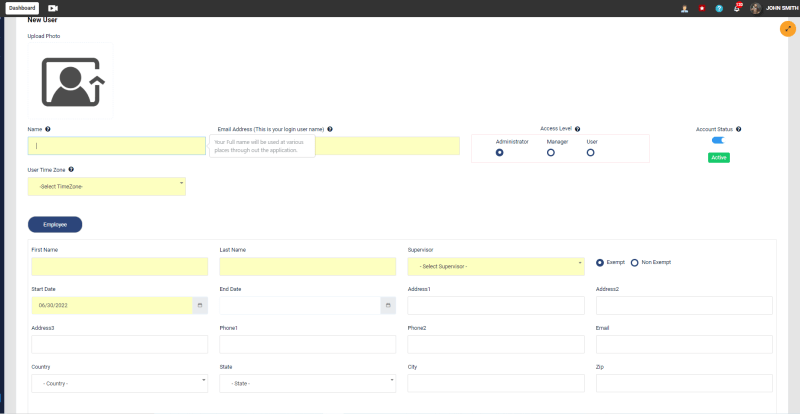
The Manage users tutorial video
Play the video tutorial for an in-depth walkthrough of th Manage users functionality.
